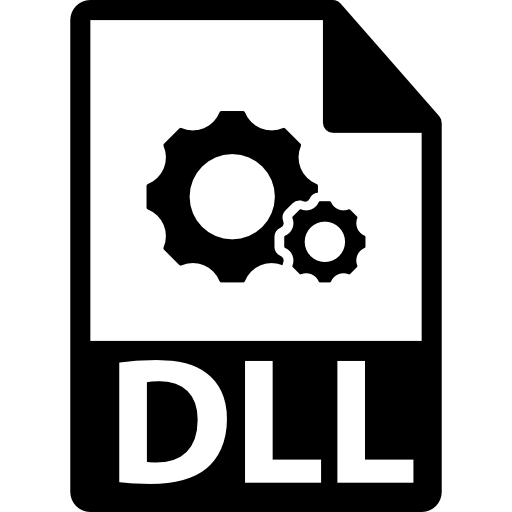How to Extract Code from a .NET DLL Using ILSpy
Software developers and reverse engineers often need powerful tools to explore and understand compiled .NET DLL files. ILSpy is a top choice for code extraction, offering deep insights into complex .NET applications. This guide will show you how to decompile .NET DLLs with ease.
Extracting code from .NET DLL files can uncover important architectural details. It also aids in debugging and supports software analysis. ILSpy is a leading decompilation tool that helps developers navigate complex software structures.
Getting to know .NET DLL code extraction needs specialized knowledge and the right tools. Our tutorial will make using ILSpy to get valuable source code insights easy to understand.
Key Takeaways
- ILSpy provides comprehensive .NET DLL decompilation capabilities
- Code extraction helps developers understand complex software architectures
- Professional reverse engineering requires precise decompilation tools
- Detailed source code analysis supports advanced software development
- ILSpy offers user-friendly interface for seamless code exploration
Understanding .NET DLL Files and Their Structure
Dynamic Link Libraries (DLLs) are key in the .NET Framework. They make software development and code organization easier. DLLs hold reusable code, resources, and metadata for many apps to use.
The .NET Framework helps developers manage software parts with DLL files. These libraries wrap up complex functions. This makes it simpler to build modular and efficient apps.
Common DLL File Types in .NET Framework
DLL files in .NET have different roles:
- System DLLs: Core libraries from Microsoft
- Third-party DLLs: Libraries from other software vendors
- Custom DLLs: Libraries made by app developers
Internal Components of a DLL File
A DLL in the .NET Framework has several important parts:
| Component | Description |
| Metadata | Details about classes, methods, and types |
| Intermediate Language (IL) Code | Code that works on any platform |
| Resources | Images, strings, and other assets |
Role of Assembly Manifests
The assembly manifest is very important. It’s like a detailed directory for the library. It includes version info, dependencies, and security needs.
Knowing how DLLs work helps developers and engineers work better with .NET Framework libraries.
Getting Started with ILSpy: Installation and Setup
Starting with ILSpy for .NET decompilation is easy. Developers and programmers will find it simple to get code from .NET assemblies. The setup is straightforward and easy to use.

ILSpy Decompiler Installation Guide
- Windows 7 or later operating system
- .NET Framework 4.6.1 or higher
- Minimum 2 GB RAM (4 GB recommended)
- At least 100 MB free disk space
To begin the ILSpy setup, follow these steps:
- Visit the official ILSpy GitHub repository
- Download the latest stable release
- Extract the compressed file to your preferred directory
- Run the ILSpy.exe executable
The ILSpy installation is simple. After downloading, you’re ready to use it. You can start decompiling .NET assemblies right away, without a lot of setup.
For better performance, consider downloading plugins. These extensions can improve your code extraction and add advanced decompilation features.
Why Choose ILSpy for DLL Decompilation
Developers looking for top-notch decompilation tools often pick ILSpy. It’s a powerful tool for .NET assemblies. It has unique benefits that make it stand out.
ILSpy is a top choice for software pros. It’s known for reliable code analysis and extraction.
Advantages Over Competing Decompilation Tools
- Completely free and open-source software
- Rapid code reconstruction with high accuracy
- User-friendly interface for seamless navigation
- Extensive language support for decompiled code
Key Features and Capabilities
ILSpy offers a wide range of features. It helps developers in many ways. The tool provides:
- Detailed source code reconstruction
- Advanced search functionality
- Export options for multiple programming languages
- Real-time code analysis
Supported File Formats
ILSpy is versatile. It supports many file formats. Developers can work with:
- .NET assemblies (EXE and DLL)
- Windows executable files
- Portable class library files
- Intermediate language (IL) code
“ILSpy represents a game-changing tool for developers needing in-depth code exploration and analysis.” – Software Development Insights
ILSpy is a standout in decompilation tools. It’s a must-have for developers, researchers, and security experts.
How to Extract Code from a .NET DLL Using ILSpy
Extracting code from a .NET DLL with ILSpy needs a clear plan. It helps developers and engineers to dive into .NET apps with ease. They can understand the code behind the scenes.

ILSpy Code Extraction Process
- Download and install the latest version of ILSpy
- Launch the ILSpy application
- Click on “File” and select “Open” to load your target .NET DLL
- Navigate through the assembly’s structure in the left-side tree view
- Explore and analyze the decompiled source code
ILSpy is a top tool for checking out .NET assemblies. The tool automatically reconstructs source code from compiled binaries. It’s great for seeing how software works and for fixing bugs.
“ILSpy transforms compiled code into readable source files, bridging the gap between binary and human-readable programming languages.”
When you’re extracting code, remember a few important things:
- Make sure you have the right to decompile the code
- Know the context of the decompiled code
- Use the code for analysis, not to copy it
- Look out for any code protection or obfuscation
ILSpy is a favorite among pros for its ability to handle many .NET files. It gives clean, easy-to-read code back.
Navigating the ILSpy User Interface
The ILSpy interface is a powerful tool for developers. It makes exploring code easier. Knowing how to use it is key for working with .NET assemblies.

ILSpy User Interface Navigation
Main Window Components
The ILSpy interface has several important parts. They help make code analysis easier:
- Left Panel: Tree view of loaded assemblies
- Central Code Window: Decompiled source code display
- Top Menu Bar: Quick access to primary functions
- Status Bar: System and decompilation information
Tree View Navigation
Understanding the tree view is crucial. It lets developers find code quickly. The structure makes it easy to explore:
- Namespaces
- Classes
- Methods
- Nested types
Search and Filter Functions
ILSpy’s search tools are very useful. They help find specific code in big assemblies. Users can use filters to:
- Search by class name
- Filter methods
- Locate specific code references
- Quickly identify implementation details
The ILSpy interface is easy to use. It helps developers work with .NET assemblies quickly and efficiently.
Loading and Analyzing DLL Files in ILSpy
Starting DLL analysis with ILSpy means first understanding how files load. Developers and reverse engineers can easily add .NET DLL files. They can do this by dragging and dropping files into the ILSpy interface.

ILSpy DLL File Loading
- Drag-and-drop files from Windows Explorer
- Using the “File” menu selection
- Direct path navigation within the application
- Batch loading multiple DLL files simultaneously
When you load DLL files, ILSpy automatically finds and manages dependencies. It ensures a thorough code analysis. The interface is designed to quickly show the internal structure of .NET assemblies.
| Loading Method | Complexity | Speed |
| Drag-and-Drop | Low | High |
| File Menu | Medium | Medium |
| Batch Loading | High | Low |
The first analysis of DLL files gives a detailed look at the assembly’s parts. ILSpy shows namespaces, classes, methods, and how they connect. This gives users a quick grasp of the code’s structure.
During DLL analysis, you can find inheritance, method signatures, and ways to improve code. Developers use this to debug, understand third-party libraries, or do software research.
Decompiling Classes and Methods
Exploring class decompilation needs a smart plan to get through complex .NET assemblies. ILSpy gives developers strong tools for digging into code. They can move through complex code and find important details in compiled libraries.

Class Decompilation in ILSpy
Working on class decompilation, users will find several key strategies for checking code:
- Select the specific class or method within the loaded assembly
- Use ILSpy’s intuitive interface to expand and explore code structures
- Analyze decompiled source code for architectural insights
- Identify method signatures and underlying implementation details
Viewing Source Code
ILSpy turns compiled .NET assemblies into easy-to-read source code. This makes checking methods simple. The decompilation shows the original code structure, including:
- Class hierarchies
- Method implementations
- Private and public method definitions
- Complex type relationships
Understanding Decompiled Output
Decompiled code needs careful study. Developers should look for patterns, understand method flows, and spot ways to improve. Class decompilation offers deep insights into software design and architecture.
Handling Complex Code Structures
Advanced methods help developers tackle tough code. Nested classes, generic types, and lambda expressions are easier to handle with ILSpy’s detailed decompilation. Developers can untangle complex code with accuracy and clarity.
Extracting Resources from DLL Files
DLL resource extraction pulls out files and data from .NET Dynamic Link Library files. ILSpy offers tools for developers and researchers to explore these resources well. It helps uncover important details about application structures.

DLL Resource Extraction Process
- Images and graphics
- Configuration files
- Localization strings
- XML metadata
- Binary data packages
ILSpy makes extracting embedded files easy with its user-friendly interface. Developers can browse the application’s resource tree and pick items to extract. It supports many resource formats, allowing for detailed analysis of .NET assemblies.
| Resource Type | Extraction Difficulty | Common Usage |
| Images | Low | Icon retrieval |
| Configuration Files | Medium | Application settings |
| Localization Strings | Low | Multilingual support |
Extracting DLL resources well needs careful navigation and knowing the assembly’s structure. Researchers use these methods for reverse engineering, security analysis, and gaining software development insights.
Saving Decompiled Code to Different Formats
ILSpy makes it easy to save decompiled file formats. It offers many ways to extract source code from .NET assemblies. This makes it a key tool for developers and researchers.

Edit
Full screen
Delete
ILSpy Code Export Interface
Users have many ways to export decompiled file formats. The main options are:
- C# source code
- Visual Basic source code
- Intermediate Language (IL) code
- XML documentation
Export Workflow and Techniques
ILSpy makes exporting code easy with its detailed options. You can export whole assemblies or just parts of them. This lets you control what you export exactly.
Batch Export Capabilities
The batch export feature is a big time-saver. It lets you decompile and save many .NET assemblies at once. Here are some tips for batch exports:
- Create a dedicated output directory
- Maintain original assembly folder structure
- Verify exported code integrity
- Use consistent naming conventions
Knowing how to use these export techniques helps developers work better with decompiled files. It makes reverse engineering easier.
Handling Protected and Obfuscated DLLs
Developers often use obfuscated code to keep .NET apps safe from reverse engineering. It’s hard to bypass protection when the code is heavily obfuscated. This makes it hard to see the original source code.
Obfuscation makes decompiling code a big challenge. Developers use many tricks to make it tough:
- Renaming variables and methods to meaningless identifiers
- Inserting dummy code blocks
- Encrypting string contents
- Implementing control flow manipulation
ILSpy offers ways to tackle protected DLLs. Some good methods include:
- Using advanced deobfuscation plugins
- Analyzing metadata and assembly information
- Employing pattern recognition algorithms
| Obfuscation Technique | Difficulty Level | ILSpy Compatibility |
| Symbol Renaming | Low | High |
| Control Flow Encryption | High | Medium |
| Native Code Embedding | Very High | Low |
Dealing with heavily obfuscated code can be tough. Developers might need special tools or other ways to reverse engineer. Knowing how protection works helps make better strategies for extracting code.
Professional reverse engineers say it’s important to stay ethical and follow software rules when analyzing code.
Troubleshooting Common ILSpy Issues
Using ILSpy can sometimes be tricky for developers and programmers. Knowing how to fix common problems helps solve decompiler errors fast.
Developers face specific issues when decompiling .NET assemblies with ILSpy. Knowing how to tackle these problems can make your work easier and improve your code analysis.
Common Decompiler Errors and Solutions
- Memory Allocation Errors: Increase available system memory or close unnecessary background applications
- Assembly Loading Failures: Verify file permissions and check for corrupted DLL files
- Incomplete Decompilation: Update ILSpy to the latest version or try alternative decompilation methods
Performance Optimization Strategies
To get the most out of ILSpy, you need to set it up right and manage your system well. Good troubleshooting means using a few key strategies to boost performance.
| Optimization Technique | Performance Impact |
| Limit Concurrent Decompilation | Reduces system resource consumption |
| Clear Temporary Cache | Improves memory management |
| Update Decompiler Settings | Enhances processing efficiency |
For complex assemblies, use these tips to make your reverse engineering smoother.
Advanced Troubleshooting Tips
- Always backup original assemblies before decompilation
- Use debugging logs to track potential issues
- Maintain updated antivirus and system configurations
Good ILSpy troubleshooting needs patience, a methodical approach, and a deep understanding of .NET framework details.
See also: How to Debug and Reverse Engineer a DLL with x64dbg.
Best Practices for DLL Decompilation
Effective decompilation needs a smart approach to code analysis and careful handling of .NET assemblies. Developers and researchers must follow a structured method. This helps to get valuable insights from DLL files while keeping standards high.
- Create a dedicated workspace for each decompilation project
- Document all discovered code structures and dependencies
- Use version control systems to track changes
- Validate extracted code against original functionality
Good decompilation practices mean knowing the details of .NET framework assemblies well. Experts should:
- Organize code systematically
- Analyze code complexity thoroughly
- Consider ethical and legal aspects of intellectual property
| Decompilation Practice | Key Considerations |
| Code Documentation | Comprehensive notes on class structures |
| Resource Management | Efficient tracking of extracted components |
| Security Assessment | Identifying potential vulnerabilities |
Advanced code analysis tips suggest a clear workflow that respects legal and ethical limits. Always ensure you have proper authorization before decompiling any proprietary software.
Professional decompilation is an art of understanding code without compromising intellectual property rights.
Legal Considerations and Ethical Usage
Understanding decompilation legality is complex. It involves software licensing and intellectual property rights. Developers and researchers must think about the ethics of reverse engineering. They need to balance their curiosity with legal duties.
Ethical reverse engineering has key points to consider. It protects intellectual property and innovation:
- Respect for software copyright and licensing agreements
- Getting explicit permission from software owners
- Ensuring technical research does not violate intellectual property laws
- Maintaining transparency about decompilation purposes
Software License Implications
Different software licenses set limits for decompilation. Open-source licenses usually allow it, but proprietary software often doesn’t. Knowing these differences is key for staying legal.
Permitted Use Cases
There are valid reasons for ethical decompilation:
- Interoperability testing
- Security vulnerability research
- Bug identification and patch development
- Academic and scientific research
Developers should always follow legal and ethical standards. They must respect intellectual property rights while learning more about technology.
Advanced ILSpy Features and Extensions
ILSpy is a powerful tool for developers who need advanced decompilation techniques. Its ecosystem of ILSpy plugins greatly expands its core features. This provides developers with strong tools to analyze and understand .NET assemblies.
- Install community-developed plugins for specialized code analysis
- Integrate advanced decompilation tools directly into the interface
- Customize visualization and code exploration features
- Extend language support beyond default configurations
The most useful ILSpy plugins enhance decompilation abilities. Code transformation and advanced debugging extensions give developers deep insights into .NET applications.
Key plugin categories include:
- Static code analysis tools
- Enhanced search and navigation modules
- Code transformation extensions
- Custom metadata extraction utilities
Developers interested in advanced decompilation can use these plugins. They help unlock a deeper understanding of compiled code structures. This makes reverse engineering more accessible and thorough.
Conclusion
ILSpy mastery is key for developers and software analysts. It helps them understand complex .NET applications. This guide has shown how to extract DLLs and reverse engineer code.
Using ILSpy is not just about technical skills. It also involves legal and ethical considerations. Developers must respect intellectual property and explore software responsibly.
Tools like ILSpy are vital in software development and debugging. They help professionals understand complex systems. This knowledge helps solve tough programming problems and improves technical skills.
For those looking to grow, learning and joining the .NET community is essential. Keeping up with ILSpy updates and decompilation methods is crucial. This ensures continuous growth in software analysis.
FAQ
What is ILSpy and why is it used for .NET DLL decompilation?
ILSpy is a free tool for looking into .NET DLL files. It helps developers and researchers get the source code from these files. It’s great for understanding how .NET assemblies work.
Is decompiling a DLL file legal?
Decompiling DLL files can be legal or illegal, depending on the situation. It’s okay for things like debugging or security checks if you own the software. But, it can break copyright laws if done without permission.
What file formats does ILSpy support?
ILSpy works with many .NET file types, like .exe and .dll files. It can also handle different .NET Framework versions. Plus, it can turn code into languages like C# and Visual Basic.
How accurate is ILSpy in decompiling code?
ILSpy is very good at decompiling code, getting about 90-95% of it right. But, how well it does depends on the code’s complexity and if it’s been made hard to read.
Can ILSpy handle obfuscated .NET assemblies?
ILSpy can deal with some obfuscated code, but very hard cases are tough. Advanced obfuscation can make the code hard to understand and less complete.
What are the system requirements for running ILSpy?
ILSpy needs .NET Framework 4.6.1 or later and works on Windows. It’s good with Windows 10 and 11. It’s also light on system resources.
Are there alternatives to ILSpy for .NET decompilation?
Yes, there are other tools like dotPeek by JetBrains and JustDecompile by Telerik. But, ILSpy is popular because it’s free and open-source.
Can I extract resources from DLL files using ILSpy?
Yes, ILSpy lets you pull out resources like images and text from .NET assemblies. This is useful for detailed analysis and reverse engineering.
Is ILSpy completely free to use?
ILSpy is totally free and open-source. You can download and use it without paying. Its code is open for anyone to modify or contribute to.
How often is ILSpy updated?
ILSpy gets updates from its community. It’s always being improved and fixed by developers around the world. Check the official GitHub for the latest version.
Need a quick way to extract DLL code? Use our DLL Decompiler Online tool.