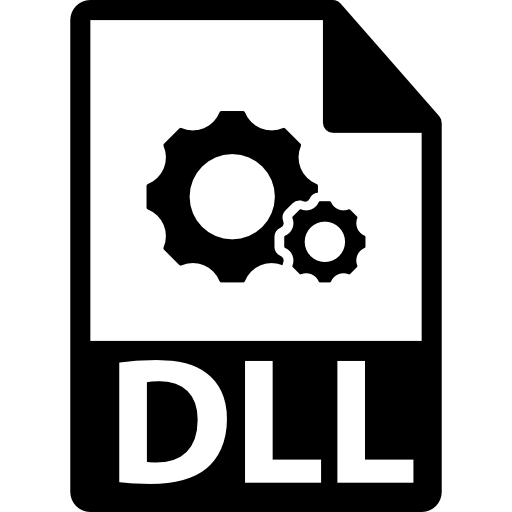How to Debug and Reverse Engineer a DLL with x64dbg
Software developers and cybersecurity experts need strong tools to understand complex software. x64dbg is a key tool for advanced DLL debugging and reverse engineering. This guide will show you how to analyze dynamic link libraries with skill and precision.
DLL debugging needs special skills in software analysis. x64dbg gives developers the tools to inspect and understand software at the binary level. It’s all about paying close attention to detail and exploring software strategically.
Learning DLL reverse engineering lets professionals find hidden software mechanisms. It helps identify vulnerabilities and gain insights into complex software architectures. Mastering these skills can open new doors in software development and cybersecurity research.
Key Takeaways
- x64dbg offers comprehensive tools for advanced DLL analysis
- Reverse engineering requires systematic and methodical approaches
- DLL debugging helps uncover hidden software behaviors
- Professional tools enhance software understanding and security
- Technical skills are crucial in software investigation processes
Understanding the Basics of DLL Reverse Engineering
Dynamic Link Libraries (DLLs) are key in today’s computing world. They are shared library files that hold code, data, and resources. This makes software more efficient and uses less memory.
Developers and cybersecurity experts often study DLLs. They do this to understand how software works, fix problems, or find security risks. Reverse engineering DLLs needs a good grasp of software design and careful ethics.
What is a Dynamic Link Library?
A Dynamic Link Library is a code library for Windows. It shares functionality among apps. DLLs are known for:
- Sharing code in modules
- Using less memory
- Loading code at runtime
- Making updates easier
Common Use Cases for DLL Analysis
Experts use DLL analysis for important reasons:
- Checking for security risks
- Boosting software performance
- Testing software compatibility
- Finding malware
| Analysis Type | Primary Purpose | Key Techniques |
| Security Assessment | Find potential exploits | Memory mapping, function tracing |
| Performance Optimization | Make software run better | Code profiling, finding bottlenecks |
Legal and Ethical Considerations
When reverse engineering DLLs, following the law and ethics is crucial. Experts must respect intellectual property and get the right permissions.
“Ethical reverse engineering is about understanding systems responsibly, not exploiting them maliciously.”
Always focus on: Transparency, legal compliance, and professional integrity in DLL analysis.
Setting Up x64dbg Development Environment
To get a strong debugging environment for x64dbg, you need to set up your system right. Developers and reverse engineers must have a good setup to do their best work.

x64dbg Development Environment Setup
Before you start with x64dbg setup, make sure your system is ready. Here are the main things you need:
- 64-bit Windows operating system (Windows 7 or newer)
- Minimum 4GB RAM recommended
- Administrative privileges
- Updated Windows Defender or antivirus configurations
First, download x64dbg from the official GitHub repository. Setting up the debugging environment is easy:
- Navigate to the x64dbg official release page
- Select the latest stable version that fits your system
- Download the portable executable package
- Extract files to a special development directory
After downloading, tweak your x64dbg debugging environment. Change color schemes, memory views, and plugin settings to make your work easier.
Key steps to start include:
- Setting up symbol paths
- Configuring default breakpoint behaviors
- Establishing preferred debugging preferences
- Installing recommended plugins
Getting x64dbg set up right is key for deep DLL analysis and debugging. Take time to learn each setting to boost your reverse engineering skills.
Essential x64dbg Features for DLL Analysis
Debugging dynamic link libraries (DLLs) needs strong tools. x64dbg has a full set of features for deep code checks. Knowing these features is key for reverse engineering and software analysis.
Experts use x64dbg’s advanced tools to explore complex software. It offers many ways to dive into code and understand systems.
Memory Mapping Tools
Memory mapping is vital for DLL analysis. x64dbg’s tools help developers:
- See how memory is allocated
- Find where memory segments start and end
- Watch how memory changes in different parts of the program
- Finding memory issues
Breakpoint Management
Good breakpoint management is what sets pros apart. x64dbg has advanced breakpoint options like:
- Conditional breakpoints
- Hardware breakpoints
- Breakpoints for memory access
- Many ways to set triggers
Stack and Register Views
Stack analysis shows how a program runs. x64dbg’s stack and register views let you:
- Look at function calls
- See how registers change
- Understand memory changes
- Track variables at runtime
These x64dbg features make complex debugging easier and more organized.
Loading and Attaching DLLs in x64dbg
Debugging DLLs in x64dbg needs careful steps. Knowing how to load and attach DLLs is key for reverse engineering and analysis.

x64dbg DLL loading interface
- Direct DLL loading through file selection
- Attaching to running processes with target DLLs
- Using process identification methods
To load a DLL in x64dbg, follow these steps:
- Launch x64dbg application
- Navigate to file menu
- Select Open or Attach option
- Choose specific DLL or running process
- Confirm selection
Advanced users in x64dbg use process enumeration to find DLL targets. The tool makes attaching and analyzing libraries easy.
Successful DLL debugging requires precision and methodical approach in x64dbg.
When loading DLLs, check if they match your system architecture (x86 vs x64). Also, make sure you have the right symbol files for detailed analysis.
Navigating the x64dbg User Interface
The x64dbg interface is packed with tools for debugging and reverse engineering. Knowing how to use it can make your analysis work much better. This section will cover the main features that make x64dbg great for debugging.

x64dbg User Interface Navigation
To get good at using x64dbg, you need to know its key parts. The UI customization options let developers and security researchers tailor their debugging experience.
Command Bar Functions
The command bar is a vital part of the x64dbg interface. It lets users run debugging commands fast and easy. Some of its main features include:
- Direct execution of debugging commands
- Quick access to memory manipulation tools
- Rapid script and plugin execution
Debugging Shortcuts
Knowing the keyboard shortcuts in x64dbg is key to being efficient. These shortcuts can make your analysis much faster:
- F7: Step Into function
- F8: Step Over instruction
- F9: Continue execution
- Ctrl+G: Goto address
View Customization Options
UI customization in x64dbg lets users make their debugging environment their own. They can:
- Rearrange interface panels
- Modify color schemes
- Configure default views
- Create custom workspace layouts
Using these x64dbg interface features, developers can make their reverse engineering and debugging work more precise and controlled.
How to Debug and Reverse Engineer a DLL with x64dbg

DLL debugging process in x64dbg
Debugging DLLs needs a clear plan. The process involves key steps to grasp how software works together. x64dbg has tools to reverse engineer software libraries, revealing their secrets.
To start reversing a DLL, follow these steps:
- Load the DLL into x64dbg
- Look at the library’s memory layout
- Set important breakpoints
- Check out function calls and their data
- Follow how data moves and interacts
For DLL debugging, focus on memory and assembly-level details. Reverse engineering needs patience and a careful method to break down complex library actions.
Important things to keep in mind during DLL debugging:
- Make sure you have the right to analyze
- Work in a sandboxed environment
- Keep track of every function you find
- Think about the security risks
Experts use static and dynamic analysis to deeply study DLLs. x64dbg helps them follow execution paths and understand complex library workings.
Effective reverse engineering is about understanding system interactions, not just breaking code.
Advanced Memory Analysis Techniques

x64dbg memory analysis techniques
Memory analysis is key for reverse engineers using x64dbg. It helps them find hidden behaviors and weaknesses in programs. They use advanced scanning and tracking methods for this.
Advanced memory analysis in x64dbg includes several strategies:
- Memory pattern scanning for identifying specific code sequences
- Dynamic memory allocation tracking
- Precise memory dumping techniques
- Runtime memory modification detection
To use x64dbg advanced techniques, you need to understand complex memory structures. Reverse engineers use powerful tools to get important info about program execution and security weaknesses.
Here are the main memory investigation methods:
- Hex View Analysis: Examining raw memory contents
- Memory Breakpoint Configuration: Tracking specific memory regions
- Heap Inspection: Understanding dynamic memory allocation
Effective memory analysis transforms debugging from a reactive to a proactive process, enabling deeper insights into software behavior.
Mastering memory analysis takes practice and a systematic approach. x64dbg offers strong tools for developers to examine memory deeply.
Understanding Assembly Code in DLL Analysis
Exploring assembly code analysis means getting into the basics of low-level programming. Experts use special skills to decode x86 instructions and patterns in dynamic link libraries (DLLs).

Assembly Code Analysis Visualization
Looking at assembly code lets us see the heart of software. Developers and security experts use these methods to grasp how programs work. They find bugs and dive into software’s inner workings.
Common x86 Instructions
x86 instructions are key in assembly code analysis. These basic commands tell the processor what to do:
- MOV: Used for data movement between registers and memory
- ADD/SUB: Perform arithmetic calculations
- PUSH/POP: Manage stack operations
- CALL/RET: Control function execution and return
Identifying Function Patterns
Spotting function patterns needs careful eye and detailed analysis. Experts search for certain code structures that show:
- Function prologue and epilogue sequences
- Standard calling conventions
- Memory allocation strategies
- Parameter passing mechanisms
Code Flow Analysis
Getting the code flow is key in assembly code analysis. Experts follow instruction sequences, check conditional jumps, and outline possible paths. This helps them understand complex software behaviors.
Mastering assembly code analysis turns complex machine instructions into clear insights about software functionality.
Identifying and Analyzing DLL Entry Points
Understanding DLL entry points is key for reverse engineering and debugging. DLL entry points are where a dynamic link library starts when it loads into memory. Developers and security experts use special methods to find and study these important entry points.

DLL Entry Point Analysis
When doing entry point analysis, reverse engineers use several main strategies:
- Identifying the DllMain function
- Examining initialization code paths
- Locating exported functions
- Tracing memory allocation sequences
x64dbg offers strong tools for exploring DLL entry points. Experts can use breakpoints and memory mapping to see when a DLL is loaded. They carefully follow the library’s first steps to grasp its behavior.
Effective DLL entry point analysis involves:
- Setting strategic breakpoints at entry locations
- Tracing function call sequences
- Analyzing memory references
- Documenting initialization patterns
Reverse engineers need to be precise in DLL entry point investigation. Each entry point can show important details about the library’s inner workings. It can also reveal vulnerabilities or unexpected behaviors that could affect system performance.
Mastering entry point analysis requires patience, technical skill, and a deep understanding of system-level interactions.
Debugging Symbols and their Importance
Debugging symbols are key in understanding software. They turn complex code into clear insights. This helps developers and security experts grasp how software works.
PDB files are at the heart of debugging symbols. These files hold important info like:
- Function names and memory addresses
- Source code line references
- Variable type information
- Compile-time configuration details
PDB Files Usage in Reverse Engineering
Developers use PDB files to make debugging easier. They help when looking into DLLs. Symbol servers help share these symbols across different places.
| Symbol Type | Key Characteristics | Primary Use |
| Public Symbols | Basic function information | Basic debugging |
| Private Symbols | Detailed internal structure | Advanced reverse engineering |
| Stripped Symbols | Minimal debugging data | Limited analysis |
Symbol Server Configuration
Setting up symbol servers needs careful thought. It’s about security and who can access them. Developers use central spots for symbols, helping with analysis across systems.
“Debugging symbols are the Rosetta Stone of software reverse engineering” – Anonymous Security Researcher
Knowing how to use debugging symbols helps researchers. It makes complex tasks easier and more efficient.
Patching and Modifying DLL Functions
DLL patching is a complex method for developers and security experts. It changes how dynamic link libraries work while they’re running. This requires a deep understanding of how systems interact at a low level.
To patch DLLs well, you need to know a few key things:
- Identifying target function memory addresses
- Understanding instruction-level modifications
- Implementing safe code injection techniques
- Verifying system stability post-modification
When modifying DLL functions, developers must be careful. Wrong patching can cause system crashes or unexpected behavior. It needs a lot of knowledge about assembly language and system architecture.
Here are some effective DLL patching techniques:
- Inline hooking: Directly replacing function instructions
- IAT (Import Address Table) modification: Redirecting function calls
- Memory page permission adjustment: Enabling write permissions for code sections
Experts suggest using tools like x64dbg for safe DLL modifications. Always make backups and test in isolated areas to avoid risks.
Precision is paramount when performing DLL patching operations.
Exception Handling and Breakpoint Strategies
Debugging complex software needs advanced exception handling and smart breakpoint techniques. Developers and reverse engineers must use detailed debugging strategies. This helps them find out how software works and find potential weaknesses.
Knowing about different breakpoint types is key for good debugging. Each breakpoint has its own role in handling exceptions and analyzing code:
- Hardware breakpoints interrupt code execution precisely
- Conditional breakpoints let you examine code based on conditions
- Memory breakpoints track memory access patterns
Hardware Breakpoints
Hardware breakpoints use CPU debugging registers for high precision. They interrupt code execution without changing the original instructions. This makes them perfect for delicate debugging tasks.
“Hardware breakpoints offer unparalleled debugging accuracy and minimal system interference.” – Reverse Engineering Expert
Conditional Breakpoints
Conditional breakpoints pause execution only when certain conditions are met. This strategy greatly reduces the need for manual checks. It makes code analysis smoother.
Memory Breakpoints
Memory breakpoints monitor read, write, and execute operations on certain memory areas. They are crucial for spotting unauthorized memory changes. They also help understand complex software interactions.
Getting good at these exception handling and breakpoint strategies lets developers do deep debugging. They get more control and insight into their work.
Related: How to Extract Code from a .NET DLL Using ILSpy.
Dynamic Analysis vs Static Analysis
DLL reverse engineering needs a smart plan that uses both dynamic and static analysis. These methods give us special views into how software works and its inner workings.
Dynamic analysis looks at a DLL as it runs. Experts use tools like x64dbg to see how it works in real time. They watch memory changes and how the DLL acts during use.
- Allows direct observation of runtime interactions
- Captures actual program execution flow
- Reveals runtime memory modifications
Static analysis, on the other hand, checks the DLL without running it. Analysts look at the code, find possible weaknesses, and understand how it works by disassembling and reviewing the code.
- Provides comprehensive code structure examination
- Identifies potential security risks
- Enables detailed code path analysis
Choosing between dynamic and static analysis depends on what you want to find out. Skilled reverse engineers often use both methods for a full DLL study. Dynamic analysis shows how it works at runtime, while static analysis digs deep into the code.
x64dbg is a key tool for both analysis types. It lets researchers easily switch between dynamic and static views during DLL reverse engineering.
Common DLL Debugging Challenges and Solutions
Developers and security researchers face tough debugging challenges with DLLs. They need to understand and beat anti-debugging and process protection. These skills are key in reverse engineering.
Debugging gets hard because of advanced protection methods. These are made to stop unauthorized code analysis. Developers use anti-debugging techniques to protect their work and stop reverse engineering.
Anti-Debugging Techniques
Malware and protected software use many anti-debugging methods. These include:
- Timing-based detection mechanisms
- Memory manipulation checks
- Debugger presence verification
- Process environment validation
Process Protection Bypass Strategies
To bypass process protection, you need advanced skills and a deep understanding of system interactions. Reverse engineers use several complex techniques:
- Kernel-mode driver manipulation
- Memory patch injection
- Advanced breakpoint circumvention
- Runtime code modification
| Technique | Complexity | Effectiveness |
| Debugger Detection Bypass | High | 85% |
| Memory Obfuscation Workaround | Medium | 70% |
| Kernel-Mode Manipulation | Very High | 90% |
Beating these debugging challenges takes a lot of practice, deep technical knowledge, and creative problem-solving. It’s all about mastering software reverse engineering.
Automation and Scripting in x64dbg
x64dbg scripting helps reverse engineers make their work easier. They can automate tasks with custom scripts. This cuts down on the time spent on manual analysis.
The scripting environment in x64dbg supports many programming languages. This lets developers create advanced debugging solutions. They can write scripts for:
- Automating repetitive tasks
- Setting up complex breakpoints
- Doing automated memory analysis
- Getting important runtime data
Advanced scripting in x64dbg lets engineers make custom plugins. These plugins can enhance the debugger’s capabilities. They make complex tasks easier to handle.
Some popular scripting languages for x64dbg are:
- Python – known for its power and versatility
- JavaScript – easy to use and flexible
- x64dbg native scripting – for specific debugging tasks
To automate debugging well, you need to know about script structure and how it interacts with the system. Experienced reverse engineers make scripts that can be used over and over again.
“Scripting transforms x64dbg from a simple debugger into a powerful reverse engineering platform.” – Cybersecurity Research Team
Learning to script in x64dbg gives reverse engineers more control and efficiency. They can analyze complex software systems better.
Practical Examples and Use Cases
Looking at real DLL analysis examples shows us how reverse engineering works. These examples show how x64dbg helps find hidden software behaviors. They also help solve tough debugging problems.
Let’s look at some interesting reverse engineering cases. They show how DLL analysis is useful:
- Malware Detection Scenario: Analyzing a suspicious DLL to find security threats by tracking its memory and function calls
- Performance Optimization: Looking into system library interactions to find performance issues in software
- Software Compatibility Research: Studying DLL interactions to understand why different software versions don’t work well together
When doing DLL analysis, reverse engineers use a specific method:
- Load the DLL in x64dbg
- Identify important memory areas
- Set up key breakpoints
- Look at function calls and memory interactions
- Write down what they find
Doing DLL analysis well needs both technical skills and careful investigation. Reverse engineering stories show that success comes from:
- Knowing a lot about assembly language
- Being patient while following complex code paths
- Keeping detailed records of findings
By learning these methods, developers and security experts can gain deep insights into software. DLL analysis is a key skill in today’s software engineering and cybersecurity.
Conclusion
Understanding DLL reverse engineering is a challenging task. It needs a lot of effort, skill, and the right tools. x64dbg is a key tool for this job. It helps developers and security experts deeply analyze software.
This journey is not just about knowing how to do things. It’s also about grasping the complex ways software works together.
We’ve looked into how to master x64dbg. This has shown us important ways to debug and analyze DLLs. Now, people can investigate software more accurately.
These skills help us understand complex software and find possible weaknesses. They are essential for working with executable files.
Learning never stops in DLL reverse engineering. It’s important to keep practicing and learning new things. Cybersecurity forums, technical guides, and training programs can help a lot.
As technology gets better, the need for skilled reverse engineers grows. By getting good at x64dbg and DLL analysis, you can find new jobs in software security and more. The journey to becoming an expert takes hard work, curiosity, and a deep understanding of software systems.
FAQ
What is a Dynamic Link Library (DLL)?
A DLL is a file that holds reusable code and data. It lets many programs share this information at the same time. This makes systems more efficient by only loading needed parts of the library, saving memory and improving code organization.
Is DLL reverse engineering legal?
Whether DLL reverse engineering is legal depends on the situation and where you are. It’s usually okay for interoperability, security research, or learning. But, doing it to break software rules or copy products might be illegal.
What tools are recommended for DLL debugging?
x64dbg is a top pick for DLL analysis. Other good tools are IDA Pro, OllyDbg, Ghidra, and Immunity Debugger. Each tool has special features for different levels of reverse engineering.
Do I need advanced programming skills to use x64dbg?
You don’t need to be a pro programmer to use x64dbg. It’s accessible to beginners. Knowing some assembly language and low-level programming helps a lot.
What are the system requirements for x64dbg?
x64dbg works on Windows, both 32-bit and 64-bit. You need Windows 7 or later, 4GB of RAM, and a processor that supports x86 or x64. You also need admin rights for full debugging.
How can I protect my software from reverse engineering?
To protect your software, use anti-debugging tricks, code obfuscation, and encryption. Also, add runtime checks and use protection frameworks. But, no method is perfect, and skilled reverse engineers can still find ways around them.
What are debugging symbols, and why are they important?
Debugging symbols, found in PDB files, hold key info about your program. They include function names, variable types, and source code links. They make debugging easier and more understandable.
Can I modify DLL functions safely?
Modifying DLL functions is risky. It can make your system unstable or cause crashes. Always back up your work, be careful, and know what you’re doing before making changes.
What is the difference between dynamic and static analysis?
Dynamic analysis looks at a program while it’s running. It shows how it behaves and interacts. Static analysis, on the other hand, examines the code without running it. It focuses on structure, vulnerabilities, and logic. Both methods offer different insights during reverse engineering.
How can I learn more about DLL reverse engineering?
To learn more, take online courses, join cybersecurity forums, and read books on reverse engineering. Try CTF competitions and practice with tools and vulnerable apps. Keep practicing and stay up-to-date with new techniques.
Struggling with DLL debugging? Use our DLL Decompiler Online for fast analysis.